Tracking Devices for Emergency Communications

Two news stories of missing persons right here in our neighborhood have prompted this Advisory on tracking devices.
The first news story was a notice that a 7 year-old-boy had “disappeared” while playing in a local park. The second announced that a 79-year-old grandfather had “last been seen 15 hours ago.” (15 hours!) Could tracking devices have avoided the anxiety and fear that these families experienced?
Being prepared always includes planning for emergency communications. A missing person emergency means taking advantage of tracker technology. We all need to know more about it.
If you are considering buying a tracking device, you may want to use this Advisory to create a simple checklist of features to look for – or look out for.
Basics of Medical Alert and Tracking Devices
What do these devices do?
The most comprehensive trackers make it possible for the wearer of a tracker to be directly in touch with family or with emergency personnel without having to dial a phone.
- The simplest devices are the medical alerts we see on television in the “I’ve fallen and I can’t get up!” ads. In this case, you push the button on your device and are connected by phone to an answering service or “dispatcher.” The dispatcher relays important information to family members or, if necessary, to EMTs.
- At the other end of the spectrum are systems with two components. First, there’s the tracking device worn by the client. Second, there’s a cellphone app monitored by the family member or guardian. Either party may initiate a face-to-face video call — even from as far away as another state!
- Of course, there are lots of variations in between. But all these devices and apps rely on the answering service personnel who respond to the different devices and connect with family and/or First Responders.
What if I don’t need or want to be able to talk through the tracker, simply want to follow someone or something?
When I first wrote this Advisory way back in 2021, the Apple AirTag didn’t come up on my browser. Lately, though, it’s top of the list! So, let’s start with this simple little device.
Drop one of the disks into a backpack or a purse, or fasten it to your keys or your kid’s bike. Link it to your iPhone with just a click. Now, when you want to know where the object is, your phone will direct you to its location (within a couple of feet). You can set it to give off a tone to make finding things even easier. (“I know my keys are in this room somewhere!”)
One of my first questions: What is to keep someone up to no good from dropping an Air Pad into my briefcase or my kid’s backpack, and monitoring every move? And the answer: When your phone notices an AirTag “following you” but that it doesn’t belong to you, you’ll get an alert and even a sound so you can know just where it is.
We’ve included the AirTag as the first in the list of examples below.
What is the “category” of equipment I’m looking for?
I found information under these topics:
- “Medical alert systems”
- “Personal safety trackers”
- “GPS trackers”
- “Finding missing persons”
You may want to add the word “kid” or “child” or a specific medical description like “Alzheimer’s” or “dementia” to help get you more quickly to the right piece of equipment.
What’s included in the package?
All the systems I saw start with a battery-operated tracking device that is attached to the “client,” whether that’s you or your wanderer. Some of the trackers are “worn” like a bracelet, wrist watch or a piece of jewelry. Others can be attached to a backpack, belt, etc. or even hidden in a pocket or shoe. (Many missing persons end up with no ID or other personal possessions, so a hidden and permanently affixed tracking device is what’s best for them.)
All the trackers require batteries; some have some sort of charging base. (Battery life varies dramatically. Be sure to confirm.)
As already mentioned, the most sophisticated systems offer a cellphone app for the parent or guardian at home. The app shows the location of the tracking device and, hopefully, the missing person. Some apps allow for images and even conversations to be exchanged between wanderer and guardian and with First Responders if necessary.
What do tracking devices cost?
There’s no standard pricing model, but most start with a monthly subscription fee, as you might expect with any telephone service. I saw one monthly rate less than $5/month, but most are between $20 to $40/month. Some extras, such as “fall alert’ or “car crash alert,” can be added to the basic service, typically for something like $10/mo.
A contract is not always required. Some services offer a month by month payment plan. Usually you can get a discount by paying a whole year’s fee in advance.
You may get the equipment itself for free but in many cases you’ll have to pay for it. As with many technologies, the smaller the device, the more expensive. And the fanciest wristwatch or jewelry versions can cost multiple hundreds of dollars.
And at least one company I saw also charges an activation fee to set up the whole system.
As you shop, watch for all these different costs.
How far does the coverage reach?
Once again, there are varying levels of service. The simplest and cheapest “push-button” medical alert programs really only cover you inside your home. They require a landline or a cellphone to provide the telephone connection to dispatch.
Monitoring outside your home uses cellphone technology. Most current out-of-home or on-the-go tracking systems seem to be built around the 4G-LTE technology. One of the examples below actually allows you to set up “geo-fences.” When your family member or teen-aged driver goes outside the “fenced area” you get an alert!
Note: While your regular cellphone may work across the country or even around the world, your tracking company’s service may be limited to the U.S. If you’re planning to travel, be sure you check! Moreover, if your device operates only on 2G, it may not serve your needs. Read the fine print.
Who actually answers the phone if an alert is activated?
By now, you realize that different plans work different ways. If you’re wearing your medical alert at home and you fall, pushing the button will connect you with a live person at a dispatch center. In some cases, your signal may trigger a call-back to your regular phone.
If your child is wearing a simple “stay in touch” watch, his call will come directly to whomever is programmed into the phone, probably you. You can then reach out to others for additional help.
The tracking programs with cellphone apps may let both the wearer and the person doing the monitoring initiate a conversation as well as connect with others.
What else should I look for?
As I reviewed the different tracking services, I made note of a few more details you might want to add to your own checklist.
- How easy is the set-up? Can I get a video to help? (Read reviews!)
- What sort of warranty exists on the equipment?
- Can the device be hidden from view or even easily attached to the wearer without his knowing it?
Examples of Tracking Devices and Programs
The programs and devices listed here rose to the top of my list as I looked for different levels and types of service.
Simple and inexpensive.
If you own an iPhone 6s or later, running iOS 14.5 or later, the Apple AirTag will work for you. Individual AirTags cost close to $30, but when you buy more than one (and why wouldn’t you?!), they get a lot cheaper. There are, as you can imaging, different versions: plain, engravable, with hooks, etc. When I looked on Amazon, where we are Associates (and earn a little commission from people who buy through our link), there were a variety of packages and prices. Get the best deal by carefully comparing!

P.S. Own an Apple Watch? You can get AirTag notifications on your watch, too.
So small it’s almost unnoticeable!
The 2021 version of the Jiobit has lots of features, a low monthly fee, and a hefty price for the device itself. But it’s wonderfully sized– only about as big as a standard car fob! Easy to fasten to a backpack or belt. Waterproof, GPS.
 Jiobit (2021) – Smallest Real-Time GPS Location Tracker for Personal Safety | Kids, Pets, Elderly, Adults | Tiny, Waterproof, Durable, Encrypted | Long-lasting Battery Life | Cellular, Bluetooth, WiFi
Jiobit (2021) – Smallest Real-Time GPS Location Tracker for Personal Safety | Kids, Pets, Elderly, Adults | Tiny, Waterproof, Durable, Encrypted | Long-lasting Battery Life | Cellular, Bluetooth, WiFi
Modest cost, more features for closer tracking.
In contrast to the Jobit above, the Spark Nano 7 Micro is advertised as being a great “hidden” or “covert” tracking device. That is, you can attach it to your employee’s truck, or maybe your teenage driver’s car, to see just where they’re going throughout the day. You can tell how fast they’re driving, too! (A real-time update comes every 6o seconds.) Coverage extends across all of North America.
If you want, you can set geofences so you know if your driver goes outside his or her assigned territory. (This was on sale at a drastically reduced price, last I looked.)
 Brickhouse Security Spark Nano 7 LTE Micro GPS Tracker for Covert Monitoring of Teen Drivers, Kids, Elderly, Employees, Assets. Subscription Required!
Brickhouse Security Spark Nano 7 LTE Micro GPS Tracker for Covert Monitoring of Teen Drivers, Kids, Elderly, Employees, Assets. Subscription Required!
Basic Medical Alert button designed for travelers.
Attention: Several manufacturers use the word “Guardian” in the name of their product. This one is specifically from Medical Guardian.™ Moreover, Medical Guardian itself has a number of similarly named products with very different features. This “Mini” device, for example, has GPS, while others from the same manufacturer don’t. Be sure to compare carefully!
The Mini Guardian is designed to track you across the country using cell phone towers. It is small — about half the size of other models from Medical Guardian. You can wear it as a clip or on a necklace – and even in the shower, since it is waterproof. Need help? Press the alert button to be connected to an operator who can direct help to your location and let family members or care givers know, too.
 Mini Guardian 4G Life Saving Medical Alert System by Medical Guardian™ – GPS Tracking, Emergency Fall Alert Button, 24/7 Alert Button for Seniors, Nationwide LTE Cellular (1 Month Free) (Silver)
Mini Guardian 4G Life Saving Medical Alert System by Medical Guardian™ – GPS Tracking, Emergency Fall Alert Button, 24/7 Alert Button for Seniors, Nationwide LTE Cellular (1 Month Free) (Silver)
Best tracking device for people with special needs.
Finally, even if you feel you or your family member doesn’t fit the “special needs” definition, I recommend you look closely at the AngelSense tracking service. Click on the link below to get prices and details at Amazon. Then, while still on the Amazon page, click on the link to the AngelSense store. There you will see some excellent documentation! Read the stories and watch the videos to get a complete understanding of this comprehensive service. They will paint a vibrant picture of just how valuable the right tracking device can be for your peace of mind.
The service is particularly designed for autistic children. It features a device that can’t be removed, a daily tracking history, and alerts if your child wanders or arrives late. It even allows you to share your child’s current, real-time location with authorities. If I had a child I wouldn’t hesitate to get this service.
 AngelSense Personal GPS Tracker for Kids, Teen, Autism, Special Needs, Elderly, Dementia – 2-Way Auto-Answer Speakerphone & SOS Button – School Bus Tracking – Easy-to-Use App
AngelSense Personal GPS Tracker for Kids, Teen, Autism, Special Needs, Elderly, Dementia – 2-Way Auto-Answer Speakerphone & SOS Button – School Bus Tracking – Easy-to-Use App
One last recommendation from Virginia.
If you have a wanderer in your family, contact your local police NOW to see if they sponsor a special “missing persons” program. Different cities have different services, but the key to all of them is having a PROFILE OF YOUR FAMILY MEMBER on file. That profile will have a photo, contact information, information about the person’s typical behavior, even medical background. Time is of the essence when someone is lost! The faster authorities can jump into action, the better the chances of a safe return.
Best of luck in preventing the unique emergency of a lost child or other family member.
Virginia
Your Emergency Plan Guide team





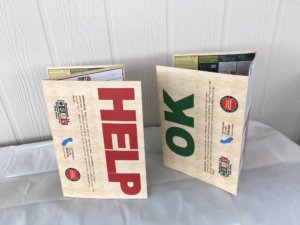 Advantages of the colored card system:
Advantages of the colored card system:






