Better Business Security Over the Holidays

Closed and Shuttered for the Holidays
Thanksgiving is over; Christmas shopping has started in earnest. And many of us are looking forward to some time off over the upcoming holidays.
Before dashing out and locking the door behind you, take a moment to consider the increased chance of criminal activity that takes place precisely during these next four to five weeks. (Increases are seen mostly in robbery – taking by force — and larceny – no force involved.) It’s worth a close look at better and better business security.
What should you as business owner* be doing to protect yourself and the company?
1-Review cyber security procedures with all employees.
It’s easy to get distracted – and attracted! – by online sales, personal schedules, party planning, etc. During this busy period, don’t get suckered into fraudulent requests for payment or funds transfer, pfishing emails, or using an unsecured hotspot (coffee shop!) for a quick business transaction. Don’t let your kid use the work computer you’ve brought home!
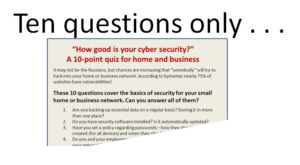 Have a list of cyber security policies and go over it with everyone. (Your IT team should have prepared such a list. If not, here’s a basic business cyber security quiz we’ve put together, updated for 2018.)
Have a list of cyber security policies and go over it with everyone. (Your IT team should have prepared such a list. If not, here’s a basic business cyber security quiz we’ve put together, updated for 2018.)
2-Take another look at your physical surroundings with holiday security in mind.
Decorations — We go through these reminders every year for the residents who live in our community. They also work for better business security.
Put up safe decorations! No live candles, period. Use outdoor–rated electrical wires for outdoor lighting. Don’t overload circuits. Keep cords out of high-traffic areas. Be sure holiday lights aren’t left burning overnight.
Locks and lighting – Holidays attract thieves. Be sure all your workplace security equipment is working: outdoor and emergency lights, locks and access control systems, panic buttons, surveillance cameras. Don’t forget to let your security company know your holiday schedule. And be sure to provide them with appropriate contact names and numbers (knowing that a lot of people will be out of town). (A lot of these surveillance items are being featured in special deals online this year. CLICK HERE for an Advisory that will help you figure out what you need so you can get the best prices. )
3-Keep people out of trouble.
We all tend to get excited during the holidays, and it’s easy to forget some of the basics. One prime example – letting strangers in or inviting friends into the building when they usually don’t belong there. As you lock up each night, check to be sure no one is lingering in restrooms, storage rooms, etc.
And if you’re hiring temporary employees during the holiday period, do criminal background checks on them before allowing them onto the team.
You may find it’s time to do a review of all aspects of security at the front door. Our Advisory about that topic is a popular one.
4-Review your policies for dealing with cash.
Lots of sales and lots of shopping mean people are carrying more cash than usual. Your business may be handling more end-of-year purchases than usual, whether cash or credit. Take steps to protect current business activity so you don’t come back to problems in January. Some suggestions for better business security involving cash:
- Insist on careful credit card use.
- Periodically remove extra cash from registers and put in a safe. (No safe? Consider installing one now. The Advisory about security at the front door mentions a couple of different model options.)
- Don’t openly carry cash to the bank. And make deposits before it’s dark.
- Check records for suspicious refunds, discounts, over rings, etc.
- If you’re open longer hours than usual, be sure to keep back doors locked and alarmed. Keep parking lot lights on until after employees have left.
5-Protect the Company from a Holiday Party Disaster.
I suspect we’ve all heard the stories of companies being sued because at the holiday party, under the influence of alcohol, some employees act inappropriately, embarrassing photos get posted on Facebook, or a driver leaving the party under the influence is involved in an accident.
Every one of these incidents could result in a crushing lawsuit.
I attended a New Year’s party a couple of years ago that had some good ideas about better business security as it relates to employment law.
My friends (actually, my employer) hired a professional bar tender who poured the drinks and was prepared to stop pouring for people who had too much to drink. They closed the bar a good hour before the party was over and switched to serving coffee. When we came in the door, we were quizzed about designated drivers, and reminded that taxis would be available. And the party had some very important clients there, too, which kept the atmosphere more businesslike than it might have been otherwise. It was a great party that got repeated the next year!
After the holiday you deserve the chance to come back to work refreshed and ready for the new year. Good business security will help kick off 2019 that much more easily!
Virginia
Your Emergency Plan Guide team
* Occasionally I get an email from a reader saying something like, “I am not a business owner so I’m not interested in this topic.” Yes, some of these Advisories are addressed to business owners. But nearly all of them, just like this one, have implications for all the employees. If there’s a break-in, a theft, or a lawsuit at the place you work, it could easily become a disaster for the whole company, not just the owner! Please share these suggestions with your business’s owner if it makes sense.

