Lost – and Found, thanks to what3words

How often in your life have you been really lost? (I mean physically, not emotionally. Your emotional history could be TMI — too much information!) These days, thanks to satellite technology, a navigation app called what3words can find you!
One of my most vivid “being lost” memories is riding on the back of my big brother’s bike as we three kids cruised city streets in Seattle. Not only were we WAY far from home (thus already in trouble), but we found ourselves going round in the maze-like streets of a cemetery!
Many years later I was lost for a while hiking in the mountains high above Palm Springs. Just as in the picture above, the path was narrow and crumbly. No landmarks visible. No sounds of people or vehicles – and it was getting dark!
Do you have similar memories of being lost? Feeling helpless and scared?
Happily, today we have new ways to summon help if we’re lost!
Say you’re the guy in the photo. What would you do if you had a cell phone and a signal? Of course! You’d start by calling 911! The conversation might go like this –
- Dispatch: “911. What is your emergency?”
- You: “I’m lost.”
- Dispatch: “Where are you?”
- You: “I don’t know. Somewhere high in the mountains above Palm Springs.”
Now, Dispatch would ask more questions, of course. But remember, in this imaginary situation you really do NOT KNOW WHERE YOU ARE!
So what do you do next???
Introducing navigation app “what3words.” (It’s free.)

I’m sort of embarrassed that I haven’t heard more about what3words before. Apparently, it’s been out and in the market in the U.S. for at least a half-dozen years. (It started in the UK and spread as the company received more and more funding.)
The concept is simple. Instead of using latitude and longitude numbers to identify a location, this tool divides the world into a grid of 3m x 3m squares. (57 trillion squares each about the size of a small bedroom!) Each square is assigned a unique address made up of three words.
For example, the spot in the wilderness where you are currently lost might be identified as something like: Memorial.Riches.Carnival. Take a few steps more along the trail and you might find yourself in the square identified by: Earphone.Rotate.Otters.
If your local 911 service uses the program, and you have the app on your phone, then the conversation with 911 would continue.
- Dispatch: “Open the app on your phone and read me your three words.”
- You: “Earphone.Rotate.Otters”
- Dispatch: “Stay right there. Help is on the way.”
If you don’t have the app, Dispatch would send you a link to what3words. You’d click and, as above, read out the three words that appear. You can jump to YouTube for a demo!
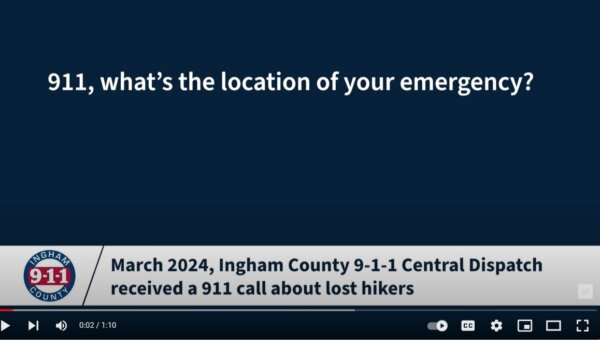
Click here to see and hear a recording of this actual 911 call!
(Just hit the “back” arrow when the recording finishes, and you’ll come back here to finish reading.)
There’s a lot more to the program than finding lost hikers. It can deliver supplies and people, too. The website offers a number of commercial examples for logistics, business, property management, emergency response and more.
Are there any drawbacks to what3words?
My research on what3words suggests that a few extremely remote areas on the planet (Antarctica?) haven’t been mapped. And occasionally some words that sound alike can be confused. However, the system asks you to pick from 35 languages (to avoid pronunciation challenges). And similar-sounding words (cents, sense) are purposefully assigned to places far from one another.
I’ve loaded the free what3words app onto my own iPhone.
(I picked American English as my language!)
And I’m making sure my daughter has it on her phone too. She’s starting on a road trip next week. Her group is visiting a number of wilderness parks in storm-prone areas. I wouldn’t want their trip to be ruined because someone gets lost!
When it comes to preparedness, late is OK, and certainly better than never. I recommend you download the what3words app before the next time you get lost!
Virginia
Your Emergency Plan Guide team
P.S. I’m recommending my daughter have a whistle, too. (Remember my 2021 story of our local Emergency Response Group delivering a whistle to every single household in our neighborhood?) The sound of a 100+ decibel whistle carries a lot further than a shout; standard SOS signal is 3 short blasts, 3 long, 3 short.

For my daughter I got a whistle attached to a small orange bag holding a mylar emergency sleeping bag. Click this link to the bag and whistle if you want to check it out on Amazon. Price is less than $10. Handy for hikers!


