Walkie-Talkies – A Few of My Favorite Things

As I’m typing this Advisory, there’s a Cobra MicroTalk lying on the shelf beside the computer. When I get into the car, I note the little Motorola tucked into the door pocket. In the garage, we have a couple Uniden models clipped to one of the shelves.
You’d think we like walkie-talkies, wouldn’t you?!
Yes, we do!
We use walkie-talkies all the time!
- When we head to one of the big box stores, we grab a couple of walkie-talkies. There’s no way we can stay together while shopping.
- One person being dropped off at the entrance while the other finds a parking place? Let’s find each other later using our walkie-talkies.
- At the fair, when the kids head for the rides, one of the adults is looking for the nearest restroom. Everybody having a walkie-talkie makes it easy to stay in touch.
And our families use walkie- talkies, too!
- The little granddaughters play hide and seek throughout the house, walkie talkies in hand.
- The big grandkids take them with as they head up the mountain and split off for different ski-trails.
Of course, here at Emergency Plan Guide we’ve written often about how all members of our neighborhood emergency response group have walkie-talkies. In the event of a widespread power outage or emergency, when cell towers are down and landlines disrupted, we’ll be able to communicate with each other about the condition of the neighborhood and our neighbors.
If you haven’t seriously considered adding walkie-talkies to your supply of emergency gear, it’s worth taking the time to do it now. Here are some basics about the technology to get the process started.
What exactly IS a walkie-talkie, anyway?
The word itself pretty much describes the gadget. With it you can walk around and talk to someone at a distance. That “walkability” distinguished the early walkie-talkies from telephones, which allowed for communication but were tethered to a wire.
A more accurate description might be something like “hand-held, portable radio that can transmit and receive.”
Walkie-talkies came into widespread use during WWII and have been used ever since.
What makes them so popular?
They are simple, light weight and easy to use. No dialing, no ringing, no waiting for the call to “go through.” Just push the button and talk. Works every time.
One handset connects directly to another via radio waves – or to several handsets, as long as they are set to the same frequency. They’re perfect for letting a group know all at once what to do or expect next.
How do they work?
The technology itself doesn’t seem to have changed much from the earliest models. Here are the basics for lower-priced models.
The handsets are powered by batteries. They each contain a transmitter/receiver and built-in antenna. There’s a loudspeaker that allows you to hear and that can convert into a microphone when you want to speak.
The whole listen-speak action is controlled by a button on the side of the set. When you “push to talk” (PTT) everyone else on your frequency can hear you. Only one person can talk at a time on the frequency; everyone on that frequency can hear what is being said.
How far do they reach?
Simple walkie-talkies have limited power and a range of at most a couple of miles in any direction. More power and more sophisticated circuitry can give a walkie-talkie a range of 25 to 30 miles. The distance the signal can reach depends greatly on whatever gets in the way – hills, buildings, trees, etc.
When you’re buying walkie-talkies you want to decide how far you need to send your signal. No use overpaying for capacity you don’t want or can’t take advantage of.
Are there any restrictions on using walkie-talkies?
Walkie-talkies are built to work on specific radio frequencies. Certain frequencies are assigned to First Responders, some are set aside for corporate use, and others are designated for public use. Within the public category, there are low-watt FRS (Family Radio Service) and higher-watt GMRS (General Mobile Radio Service) frequencies available.
These public walkie-talkies have from 8 to 25 or more frequencies so you can switch to a different frequency (or channel) if a channel is too busy or you want more privacy.
How much do they cost?
Walkie-talkies come in pairs. Prices range from less than $20/pair to over $100/pair, depending on the features you want.
What features should I look for?
Your shopping list will probably include a consideration for . . .
- How much power (FRS is limited to 0.5 watt; GMRS goes up to 5 watts)
- How many batteries and what size
- How many channels
- How sturdy
- Water resistant or water proof?
- Features to filter out interference
- Privacy features
- Add-on features: flashlight, ear buds, tone signals, etc.
As always, the more features you want, the more the price goes up. Again, consider who will be using the radios and for what purpose.
Where do I get walkie-talkies?
Sporting goods stores, electronics shops, and toy stores may carry a model or two. And of course they are available online. Our Emergency Plan Guide Review of Walkie-Talkies goes into all these features in more detail. If you’re seriously considering a purchase, head over to the Review NOW to see which models we’ve selected as good examples of what’s available.
If you’re still wondering . . .
. . .if having some walkie-talkies makes sense for you, consider a few more non-emergency situations where people use walkie-talkies effectively and happily.
- Keeping track of other hikers in your group when you’re deep in the mountains and far from any cell service
- Deciding when it’s time for the other tubes in your rafting party to pull over for lunch
- Tracking the kids as they explore the cruise ship
- Meeting up with a colleague at a convention
- Letting your spouse know when to turn the water on again in the house after you think you’ve got that outside drain unplugged
We find a way to use these handy gadgets on a regular basis. Using them regularly makes sure they’ll be ready in a real emergency.
We recommend walkie-talkies for just about everybody.
Virginia
Your Emergency Plan Guide team
P.S. In the picture above, the little Motorola on the left didn’t work for some of our senior emergency team members; they had to remember too many button sequences to change channels, adjust volume, etc.. As you might expect, our grandchildren have no problems with this model. . .!



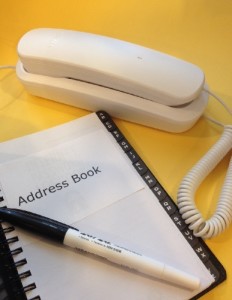 Five reasons to go out today and buy a corded phone.
Five reasons to go out today and buy a corded phone.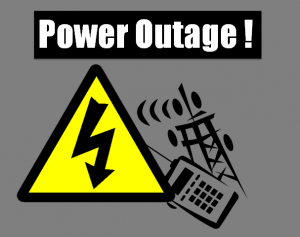 In earlier Advisories we’ve talked about how best to communicate during an emergency when the power is out. Here’s the likely drill:
In earlier Advisories we’ve talked about how best to communicate during an emergency when the power is out. Here’s the likely drill:

 But what about trying to reach emergency services by texting to 911?
But what about trying to reach emergency services by texting to 911?