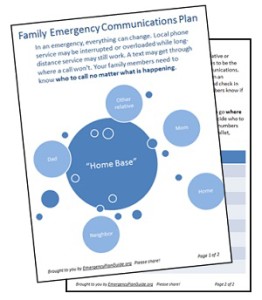Smartest Emergency Purchase I’ve Made Lately
When it comes right down to it, having a simple phone plugged into a traditional landline simply makes sense. And when it costs so little . . .!
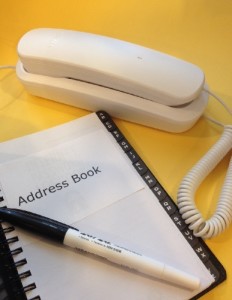 Five reasons to go out today and buy a corded phone.
Five reasons to go out today and buy a corded phone.
1 – It works when other phones are knocked out or overwhelmed in an emergency.
How many times have we talked about what happens to regular phone communications in a widespread emergency? Power can disable cordless phones; cell phone towers can fall; systems can be overwhelmed. Ultimately, any device powered by a battery will stop working.
Landlines are the most reliable of all the options.
2 – Emergency Services will pinpoint where the call is coming from.
When you call 911 from a landline, emergency services know just where you are. When you call from a cell phone, they have to go through extra steps (using GPS) to find you. And if you’re on the tenth floor, and the only ID the emergency services get is the address of the building . . . When seconds count, a landline wins hands down.
3 – Your kids (visiting grandmother, babysitter) can operate a simple corded phone.
My granddaughters play with their parents’ cell phones all the time. That doesn’t mean they know how to actually turn a phone on, get past the password, find the phone app, and use the phone to make a call.
EVERY kid above the age of about 2 can be taught how to dial 911 from a simple phone.
Not every adult carries a phone, either. Consider elderly relatives. They, too, would easily be able to make an emergency call using a phone like the one in the photo.
4 – Yes, someone could tap the line – but not a random hacker.
Privacy is a concern whenever you’re using wireless communications. A landline is secure unless someone has actually installed wiretap equipment onto your line.
5 – You won’t misplace or lose it.
Your emergency phone is tethered to the wall. It will always be in that place so you will always be able to get to it immediately.
What will it cost?
A neighbor told me he’d bought a simple phone recently for “around $10.”
Frankly, I found that hard to believe. Still, when Joe went shopping for a phone yesterday, he came home from Walmart with the one in the photo. And it had cost him $5.95!
Naturally, you can get fancier ones, with a bigger price tag. (Check out our friends at Amazon. Use the search words: “corded phone.”) But we were looking for the simplest model possible.
Joe opened the box, pulled out the phone, and . . .
We plugged it into a wall jack — instant dial tone.
No registering, no passwords, no set-up, no waiting for a battery to charge, no software upgrades.
(What a relief after we had spent hours over the past week getting our over-the-air antenna to work with our TV and our Amazon Fire Stick. That’s another story, of course . . .)
Now, since the phone doesn’t store names or numbers, you’ll have to dig out an address book to go along with it. Or simply type up and print out a one-page sheet of emergency numbers as part of your family communications plan. (If you have children, you are likely to have this page already prepared for babysitters.)
Fasten this page to the phone itself, or tape it to the wall next to the phone, so it doesn’t get misplaced.
That’s it! It has taken me longer to write this Advisory than it did to get the phone set up.
Action Item: Do yourself a favor and get your own corded phone today.
You will definitely feel smarter and you and your family will definitely be safer!
Virginia
Your Emergency Plan Guide Team
Being prepared is more a state of mind than anything! Keep your mind focused every week or so by subscribing to our Advisories. (Form below.) Free. Easy. Sensible.
Have friends who should be thinking about preparedness? Forward this email to them and suggest they subscribe, too!