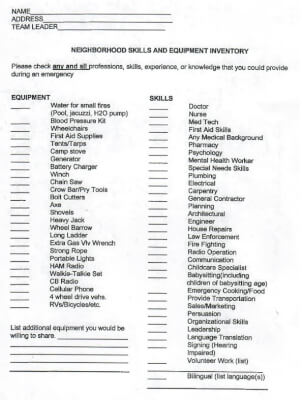Take an Insurance Inventory

Take an Insurance Inventory Before You Need It
After last week’s Advisory about spring cleaning, with the comments on updating insurance, I felt obliged to take action and create an inventory of our stuff, once and for all. First, I looked for some advice about how to begin. Here’s what I have discovered so far about inventories.
What goes into an inventory?
I started by looking at several paper inventory sheets that are meant to be filled out by hand or, in some cases, by computer. Here are examples.
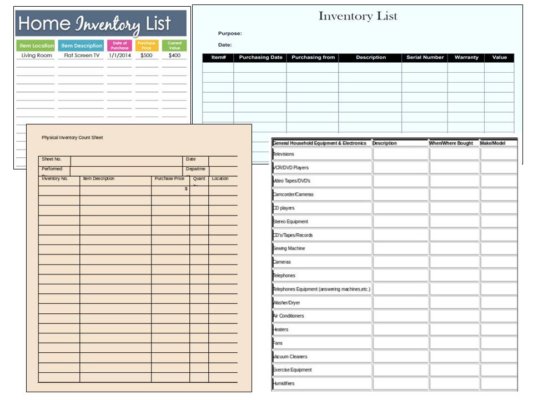
What layout do I prefer?
What you see immediately is that there is no one format that works for every home or every business.
Determine what information to include.
What I did find, though, is that if you are doing an insurance inventory you want to include at least these items, in whatever format you prefer:
- Date of the inventory
- Item type
- Item description (manufacturer, brand)
- Where item is located now
- Cost when originally purchased
If you are doing a business insurance inventory, you will want to include this information also:
- Make/model
- Serial number
- Warranty
- Current value
Organize by category or location?
Some people lump all similar items together in categories– for example, they’ll do a list of electronics, one for books, one for appliances, one for musical instruments, etc.
Others organize the inventory by location – everything in the living room, office, kitchen, etc.
However you do it, don’t forget things you own that are not inside the home! For example, do you have items in a bank safety deposit box? A storage unit? Digital items stored only in the cloud? What about patio furniture, tools in the garage, etc.?
Just this far in, and the thought of writing it all down seems overwhelming.
So I looked into other options.
Video-tape an insurance inventory!
This makes sense. Go through the house or office, starting outside the entrance and going through every room, carefully filming everything and commenting on the tape as you go.
Depending on how much stuff you have, you may need or want to supplement video with still shots.
Here’s some thinking I did for two sample categories in my house.
Office inventory
In our office, I will start by panning around to show furniture, certificates on the wall, book cases, file cabinets and the supplies closet.
Then I’ll stop the filming to prepare the desks and supply cabinet for the REAL inventory – opening drawers and boxes so supplies and files are visible, and then taping the whole area again.
Our network setup (routers, modem, controller) is worth another whole series of shots with commentary. Same with phones, computers, monitors and printers.
Special collections
You can guess that we have a lot of emergency supplies and equipment. Some of this will show up in the office, but most is stored on shelves in the laundry room and two different closets! I’ll have to go through these to film emergency radios, HAM radios, emergency lanterns, batteries and more batteries. We also have survival kits, CERT helmets and miscellaneous camping gear. Lots of stuff for the insurance inventory!
Note about collections. This I already knew! If you have valuable collections (art, jewelry, collectibles) you may want to get them appraised and add a rider to your policy to be sure they are adequately covered. Most regular homeowner policies have a surprisingly low limit on specialty items. There’s also a limit on coverage for home business equipment that may not be enough for you.
You get the idea!
In an emergency, if the house were flooded, tumbled by an earthquake or simply trashed by intruders, just these two categories alone – office and emergency — would be almost impossible for us to reconstruct without help from pictures!
Moreover, without some picture proof, we would be unable to put together a decent and fair insurance claim. And guess what – You may be asked for a list of what is missing within the first 24 hours of the incident!
Can I make an inventory using my phone?
If you are like me, you turn to your cellphone for a lot these days. Can you use your phone to create the insurance inventory video?
Take photos.
There are apps (iOS, Android or both) designed specifically for inventories using photos. Take a picture, then label (tag) and put into a folder and file. You can add just about as much info as you want; the app may even calculate the total value of the items in the inventory! Some apps allow you to transfer your inventory data to a spreadsheet or pdf. And at least one app creates QR labels so you can stick them to moving boxes!
As you can imagine, many of the inventory apps are free; the ones with the most options have a monthly or annual fee.
Make a video.
Since I am not an accomplished thumb typist, I looked at option 2 –narrating a video of my stuff.
Depending on the phone, the video will be limited by . . .
- how much total storage the device has
- how much data is already on the phone (programs, photos, etc.)
- what resolution video you’re shooting. (Higher resolution takes up more space.)
Use a camcorder.
Personally, if it comes to taking pictures, I think I would opt for using a camcorder. I have an old camcorder and it fits a lot better in my hand. I can see just what I am filming. It also has a better microphone.
It used to be that camcorders were considered “expensive.” Take a look at these models – way less than half as much as a new smart phone! (Of course you can spend thousands of dollars on high-quality cameras for film making. We’re talking here about easy-to-use models perfect for everyday – and for inventories.)
The first one is very small, very compact, fitting right into your pocket. It offers zoom and wide angle. You can choose resolution: higher resolution uses up your battery faster. You can connect the camcorder to the TV and show your videos, or send to your computer. Click on the image or the link to get to Amazon for full details and prices. Obligatory disclaimer — we are Amazon Associates.



Right in the middle of my research for this Sony camcorder at Amazon, I also got an ad from a big box store for the exact same item. There was a price difference of $40! (Amazon was the better deal; well under $200.) It pays to shop!
Here’s a second example, with more zoom power, a two-channel microphone and what I would call movie effects. Probably more fun for family and sports videos! Again, under $200 at Amazon.



Final point. Protect your inventory.
Your inventory is useless if it is washed away in the flood, burned up in the fire, or stolen along with the collectibles. Be sure to keep extra copies off premises (with a family member?), in a fireproof safe and/or saved online in the cloud.
Now I have to admit that I haven’t actually STARTED on my inventory yet. But now I know what the next steps will be. How far along on an inventory are you???
Virginia
Your Emergency Plan Guide team