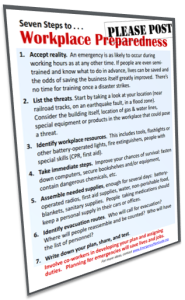Just a month ago we exposed some “lies” about FEMA coming to the rescue in an emergency.
Today it’s the turn of employers, and the lies they tell you and themselves.
The biggest lie?
“In an emergency, we’ll just work from home.”
 (Ha, ha! When you hear that, do you laugh along with me?)
(Ha, ha! When you hear that, do you laugh along with me?)
It’s not that working from home is impossible. Many of us do it, some on a regular basis.
The ridiculous part is thinking that in a disaster you can save the business by working at home without having designed an emergency plan to do it.
Granted, every company is unique. But when it comes to operating by working at home, your company needs to have thought through and come up with answers to some essential questions.
Here are 7 of the issues you’ll want to consider beforehand.
1 – Who makes the decision? Who will decide that there is a disaster and that employees should stay home?
Not every disaster is as dramatic as a hurricane or earthquake. Something as simple as a construction bridge collapse or partial power outage might not make the emergency airwaves, but still could mean your business is shut down. Who makes the call? (And how does the word get out to every employee?)
2 – Who assigns roles? How will employees be notified about the disaster, who should be working from home that day, and who should be planning to take the day off?
And will it be with or without pay?
Not every employee may need or be able to work from home. But to counter concerns about what’s fair, employees need to know in advance what emergency policies are, how they will be activated – and how that will impact their particular job.
3 – What functions need to continue? A company that’s prepared may be able to limp along for some time before it experiences serious damage. Which functions are vital for that interim period?
You’ll only know the answer to this question if you plan ahead. That planning will identify jobs that can be performed by employees working at home and will determine what resources they need to perform them.
Your planning will also identify which jobs need to be able to be performed by more than just one person – i.e., where cross-training is called for.
4 – What resources do we need? Doing research, drafting a report or even responding to business emails or calls may be easy for an employee on the road or working at home.
Other jobs, however – such as customer service, accounting, project management, etc.— may be difficult if not impossible for an employee who doesn’t have full access to company files, the right software and hardware, appropriate communications lines and phones, and a stable internet connection with plenty of bandwidth.
Which employees would need these resources to be able to keep YOUR company afloat? Who will pay to have these resources in place, or put in place?
5 – What security will be required?
It’s relatively easy to control security within your organization. This can include restricting entrance to certain areas of the plant, restricting access to different areas within the company network, restricting what people can download and/or take home with them.
In an emergency, information may need to be accessed or manipulated at many different locations, all of them away from the office. Electronic files may need to be shared; paper files may end up being transported in private vehicles; laptops and tablets may be put to use in coffee shops or who knows where.
What level of security do you need to consider to safeguard your operations (and, perhaps, to meet legal requirements)?
6 – Will employees be accountable? During the regular workday, it’s pretty clear who is working and who is goofing off.
Employees working at home may need to track their own hours and progress, actively check in, and make the decision when to call for assistance or approvals. Understanding employees’ level of self-reliance will determine, in part, whether or not they belong on the “work-at-home emergency response team.”
7 – What about Plan C? While working from home may seem to be a reasonable Plan B, back-up to an anticipated power outage or short-lived storm, by definition a disaster causes “great damage or loss of life.” The “work from home” Plan B may not be adequate!
What if a number of your key employees have had to evacuate their entire families and are not at home at all? What if employees are at home, but power is out there just as it is at the downtown office? What if employees are safe at home but your entire office, and all the files the employees need to connect to, are still standing in 12 inches of floodwater?
Plan C can take different forms.
- Your Plan C might start, for example, with your committing some key operations and/or data to “the cloud,” which would make them accessible from anywhere by those displaced key employees. I found this overview of how small businesses might use the cloud for disaster recovery, from Network World.
- It might include a contractual arrangement with a disaster continuity company to replace or restore your flood-damaged equipment within 24 hours. Agility Recovery Solutions, a company we’ve followed and written about for several years, specializes in recovering four areas for small business: office space, power, communications, and computers. (Check out their videos.)
- Or Plan C might even require a service that is prepared to set up – or continually maintain – an off-site back-up office that mirrors your daily operation (a so-called “hot site”), where key employees could simply walk in and sit right down to work. You can get a good description of hot, warm and cold sites here.
As you may have gathered by now, Plan C could become costly! But . . .
If your Plan C keeps the business going, when otherwise it would collapse . . .
— well, then, you really must consider it.
This article is not meant to be a complete program for business continuity planning.
It’s goal is simple — to dispel the “myth” that working from home is an adequate back-up plan.
For most businesses, working from home will be a partial solution at best. Even then, it will require some serious pre-planning.
So don’t let your employer – and if that’s you, don’t let yourself! – be fooled by thinking, “We’ll just work from home.”
Virginia Nicols
Your Emergency Plan Guide Team
As they say on TV, “Watch this space.” We’ll be back with another “lie” very soon! (It you don’t want to miss it, sign up below to get all our Advisories!)
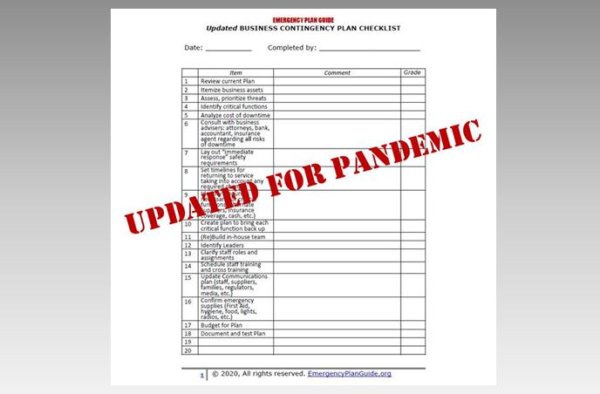


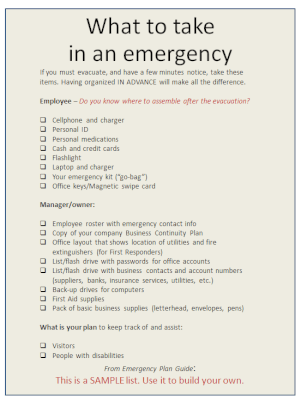
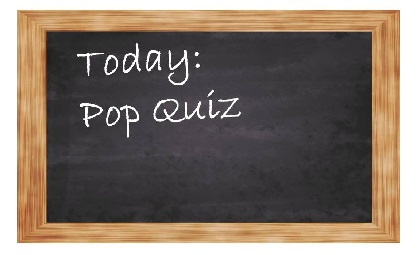 OK, so you’re in good shape when it comes to preparedness.
OK, so you’re in good shape when it comes to preparedness. (Ha, ha! When you hear that, do you laugh along with me?)
(Ha, ha! When you hear that, do you laugh along with me?) Last week we attended a business expo: 1,000+ people talking, laughing, and sharing their business ideas. Energy and American ingenuity on display!
Last week we attended a business expo: 1,000+ people talking, laughing, and sharing their business ideas. Energy and American ingenuity on display!