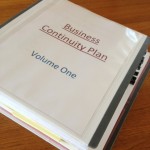“Phone home!” VOIP for Business Continuity
Remember 1982? E.T. had a problem! He’d been accidentally left behind by his family of extra-terrestrials. In the film, he built a communicator that magically reached them through space, and he was able to “go home.”

Today, you won’t have to invent a new device on the spot if communications go down at your business.
VOIP (Voice Over Internet Protocol) has some magical features you may be able to plug into immediately.
Imagine this scenario.
Your business is located in the center of an area where a severe storm has crippled communications. Phone lines are down, cell towers are down, electricity is out.
Your business is “dead in the water!” How long can it survive if customers, suppliers or the bank can’t get through?
VOIP may mean they WILL get through!
Because it is based on the cloud, if you or one of your employees can access the internet from anywhere, you can still conduct business. With VOIP, all you have to do is get online to your account and reprogram your service to allow employees to work from home or from any remote location. For example, with VOIP you can:
- If possible, physically take your phones with you when you evacuate the office and plug them in at a new location.
- Forward the office main line to ring to your personal home or mobile phone.
- Forward lines to home computers to handle voicemail and for softphone (internet) calls.
- Add temporary extra lines to handle a higher volume of emergency calls.
- Add new greetings to let callers know office hours have changed.
- Set up conference or teleconference calls.
Get set up before the emergency.
Naturally, you need to have your plan in advance for re-programming the system in an emergency. And everyone needs to know how to use all the features of the system.
(Consider having everyone work from home from time to time – maybe just a half-day? – to practice.)
There are a number of VOIP services; prices start at 10/mo.; most are around $25/mo. and depend on features, number of lines, number of minutes you need, whether you call internationally, etc. You can check some of them out here: http://voip-service-review.toptenreviews.com/
VOIP has become an important option to consider for business communications and continuity. Check it out for YOUR business.
Virginia Nicols
Your Emergency Plan Guide Team
Don’t miss a single Advisory! Sign up below.



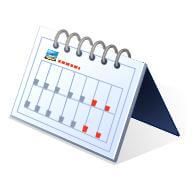
 The US Department of Labor has a division called Occupational Safety and Health Administration, otherwise known as OSHA. I’m sure you’ve heard of it!
The US Department of Labor has a division called Occupational Safety and Health Administration, otherwise known as OSHA. I’m sure you’ve heard of it!

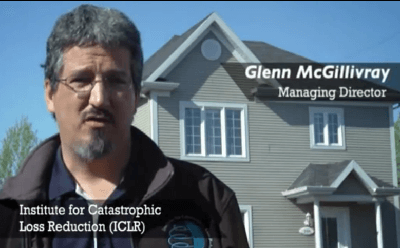
 We have written page after page of recommendations and suggestions about how to prepare for a disaster. Some of our tips include simple changes in behavior – like keeping a flashlight and shoes next to the bed, or making sure you have extra canned food stored in the back of the cupboard.
We have written page after page of recommendations and suggestions about how to prepare for a disaster. Some of our tips include simple changes in behavior – like keeping a flashlight and shoes next to the bed, or making sure you have extra canned food stored in the back of the cupboard.