Welcome to the World of Drones
Available for immediate delivery from Amazon . . . just click on the link to get full details!
Below left, white drone, at around $1,000: DJI Phantom 2 Vision+ Quadcopter with FPV HD Video Camera and 3-Axis Gimbal.
Right, at around $50: Hubsan X4 H107C 2.4G 4CH RC Quadcopter With Camera RTF – Black/Red

Around $50
Why in the world would you want to spend a thousand dollars (or more) on a drone for your Emergency Response Team?

Around $1,000
Answer: If you have money to burn, or if you have a large geographic area to cover or high value properties to document.
Drones are looming big on the horizon. . .
and the Federal Aviation Agency is scrambling to write the rules of use. They are worried (and rightfully so) about the danger drones represent to civilian and commercial aircraft.
But the rules haven’t been written yet and civilian, non-commercial use is growing by leaps and bounds (no pun intended here).
Surveillance of Disaster Areas
One good use for First Responders is to survey the area following a major disaster. Drones can be directed over specific targets and provide excellent photographic records sent in real time to a laptop computer.
This use could shortcut the first responsibility of the Fire Department after a major event, which is to do a “windshield check” before responding to any individual fires or disaster scenes. The check establishes the passability of roadways and sets priorities for their next steps.
Using drones according to a pre-established grid matrix can accelerate the First Responders’ task, gather more specific and accurate data and allow them to more quickly respond to individual sites.
Delivery of Emergency Equipment
The Neighborhood CERT can use a drone in a similar way, albeit for a specific neighborhood. It could be especially helpful in covering a rural area or a widespread neighborhood geography.
Drones can also be used to deliver emergency supplies, such as a defibrillator, two-way radios, etc. They can also be used in a security setting for surveillance or serve as a deterrent to incursion by strangers.
Weapons of Mini-Mass Destruction?
So much for positive benefits. There is a negative side to drones as well.
While retailers are experimenting with package delivery by drones, it’s probably just a matter of time before some deranged person (or actual terrorist, for that matter) decides to try delivering harmful chemicals or explosives by way of a drone. (Ballistic Drones?)
While it’s doubtful that drones readily available for public purchase can carry large payloads, they do lend themselves to use by individual actors on local targets. And if this seems unlikely – or even a remote likelihood – consider how much fear and potential public hysteria the even more remote threat the Ebola virus created.
If nothing else, it’s something that should give the survivalists something to think about.
Joe Krueger
Your Emergency Plan Guide Team





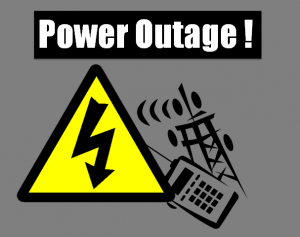 In earlier Advisories we’ve talked about how best to communicate during an emergency when the power is out. Here’s the likely drill:
In earlier Advisories we’ve talked about how best to communicate during an emergency when the power is out. Here’s the likely drill: But Illinois only “won” because the state had experienced tornados – and the old plans for tornado safety didn’t work!
But Illinois only “won” because the state had experienced tornados – and the old plans for tornado safety didn’t work!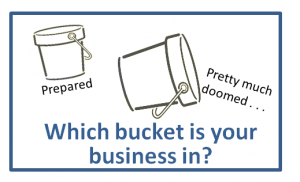 Got a flyer in the mail, today. On the front, this statistic:
Got a flyer in the mail, today. On the front, this statistic: Today is September 1. Today, in Japan, hundreds of thousands of people are taking place in a disaster drill on the anniversary of the 1923 Great Kanto Earthquake. And this year, they are being encouraged to stockpile toilet paper.
Today is September 1. Today, in Japan, hundreds of thousands of people are taking place in a disaster drill on the anniversary of the 1923 Great Kanto Earthquake. And this year, they are being encouraged to stockpile toilet paper.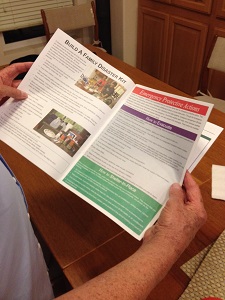 • My friend Russell sent me a copy of a booklet passed out at his kids’ school. You’ll see it in the picture. It is packed with valuable information, pulled from a variety of sources. Because it IS so packed, though, no child would ever start reading it. Even a parent would be hard pressed to get through it. The booklet could answer questions 1 and 2 above.
• My friend Russell sent me a copy of a booklet passed out at his kids’ school. You’ll see it in the picture. It is packed with valuable information, pulled from a variety of sources. Because it IS so packed, though, no child would ever start reading it. Even a parent would be hard pressed to get through it. The booklet could answer questions 1 and 2 above.
 Some 400 people drown each year in the U.S. from being trapped in sinking cars. Don’t be one of them.
Some 400 people drown each year in the U.S. from being trapped in sinking cars. Don’t be one of them.



 Setting: In the rental office, talking to the woman behind the desk.
Setting: In the rental office, talking to the woman behind the desk.